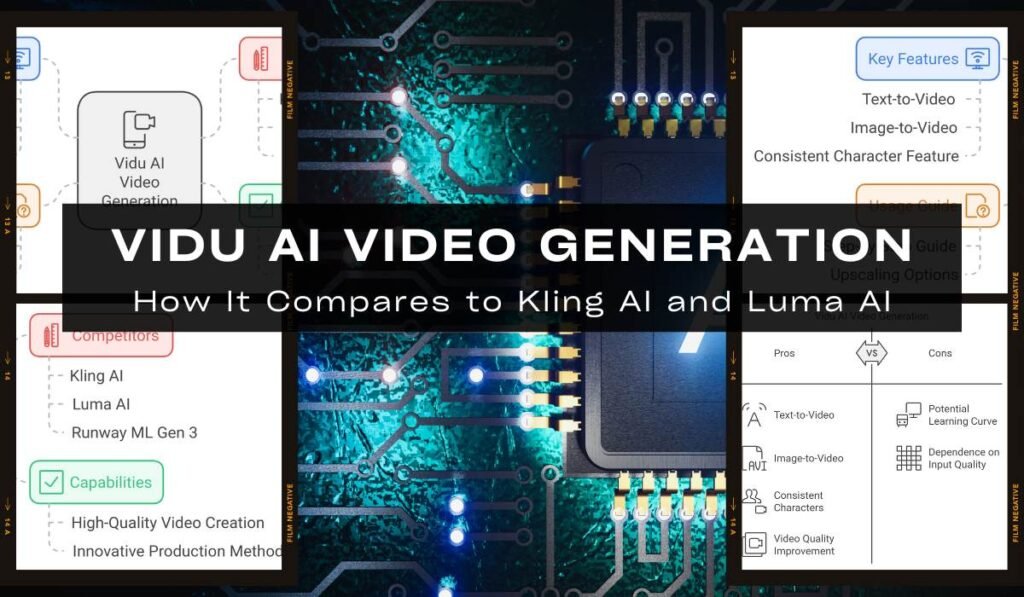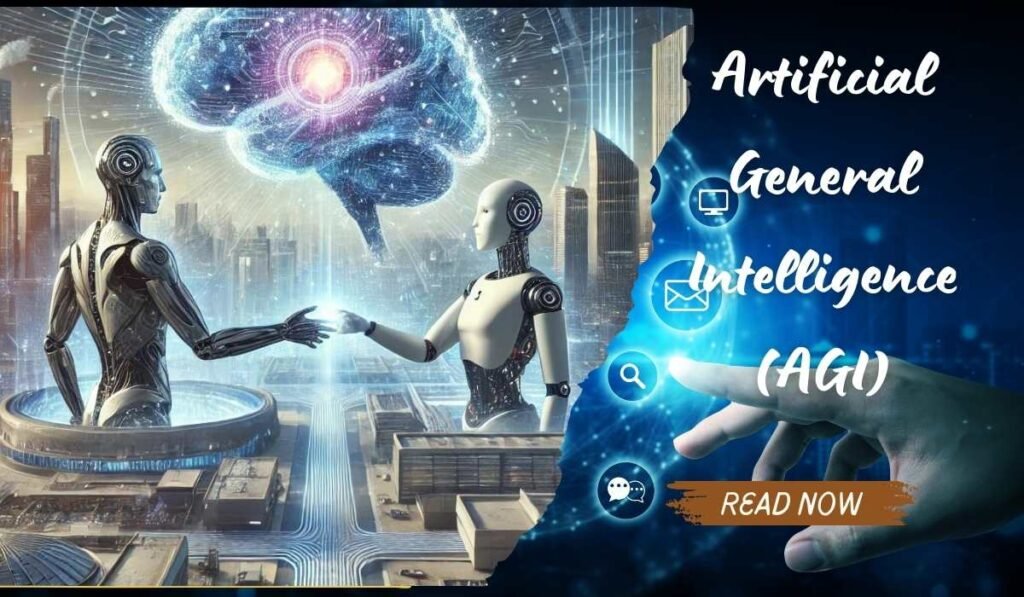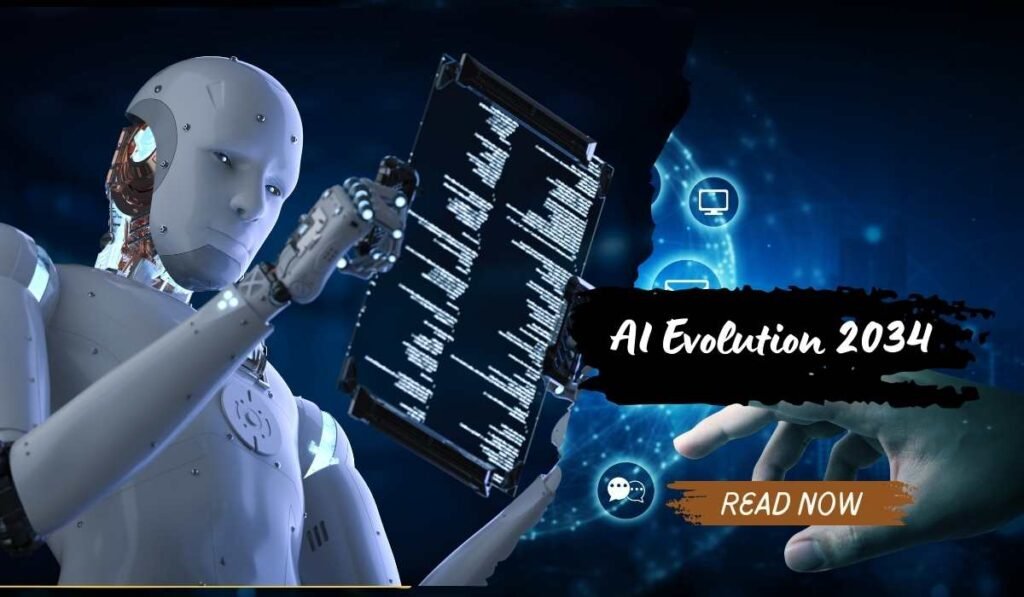The world of AI-generated videos is evolving rapidly, and Vidu AI is at the forefront of this revolution. As a direct competitor to powerful tools like Kling AI, Luma AI, and Runway ML Gen 3, Vidu AI is making waves with its impressive features like text-to-video, image-to-video, and a consistent character feature. Whether you’re looking to create high-quality video content quickly or explore innovative AI-based video production methods, Vidu AI has something to offer.
In this article, we’ll dive deep into the capabilities of Vidu AI, compare it to its competitors, and give you a comprehensive guide on how to use it. By the end, you’ll know everything there is to know about this AI video generation tool, from its text-to-video feature to upscaling options. Let’s explore why Vidu AI video generation might be your next favorite tool for video creation.
What is Vidu AI Video Generation?
Vidu AI is an advanced video creation tool powered by artificial intelligence. It’s designed to generate video content from text, images, and more. As a competitor to Kling AI, Luma AI, and Runway ML Gen 3, it offers features like text-to-video and image-to-video transformation. Vidu AI video generation excels at producing quick, high-quality videos for various use cases.
Key Features of Vidu AI
- Text-to-Video: One of the standout features of Vidu AI video generation is the ability to convert text into video with a simple prompt. Whether you want to describe a person, a place, or an action, Vidu AI can turn your text into a short, engaging video clip.
- Image-to-Video: Upload an image, and Vidu AI video generation will animate it. This feature is especially useful for creating promotional videos or storytelling content where visual consistency is key.
- Consistent Character Feature: Unlike many other AI video tools, Vidu AI allows you to maintain consistency in characters across videos. You can create characters, upload reference images, and have them reappear in your generated videos.
- Upscaling and Video Quality Improvement: Vidu AI’s upscaling feature significantly improves video quality. If the initial output appears low-resolution, the upscaling tool can enhance it, making it perfect for professional use.
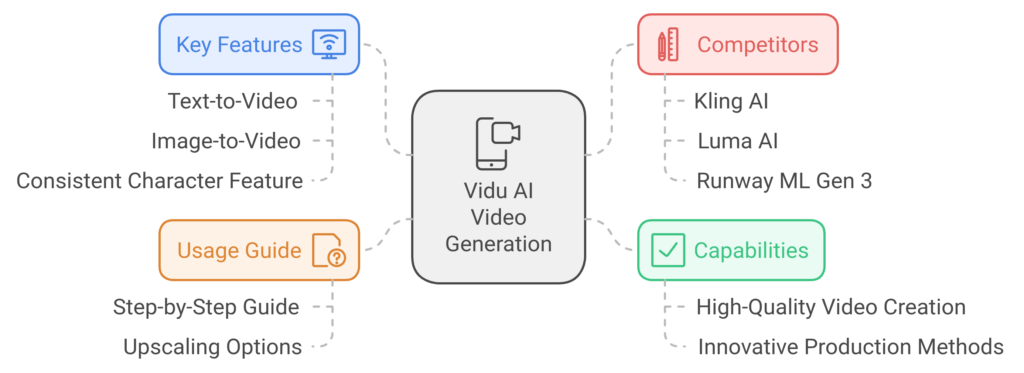
How Vidu AI Compares to Kling AI and Luma AI
| Feature | Vidu AI | Kling AI | Luma AI |
|---|---|---|---|
| Text-to-Video | Yes | Yes | Yes |
| Image-to-Video | Yes | No | Yes |
| Consistent Character Feature | Yes | No | No |
| Upscaling | Yes | No | No |
| Video Quality | High after upscaling | Medium | Medium |
Vidu AI stands out due to its diverse feature set and the fact that it allows users to refine video quality with upscaling. The consistent character feature is also a unique advantage over Kling AI and Luma AI.
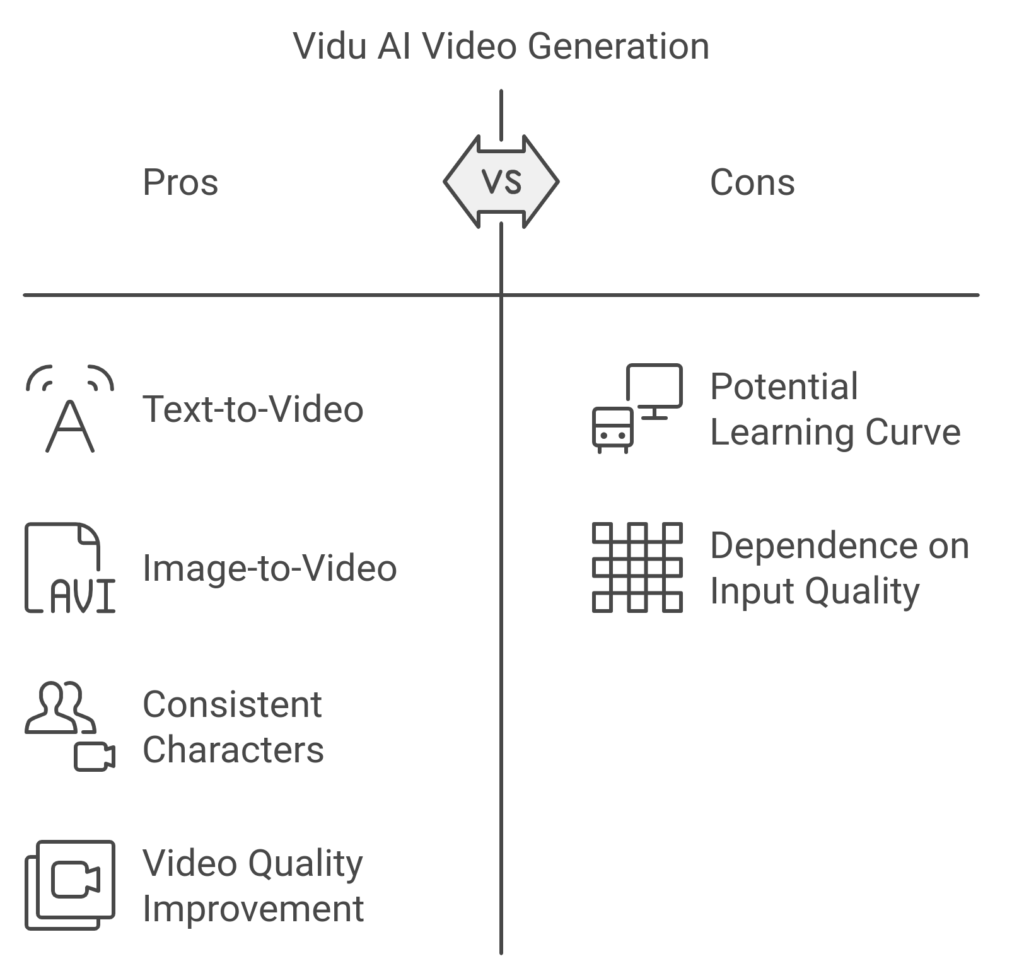
Creating Videos with Vidu AI: A Step-by-Step Guide
Step 1: Visit the Vidu AI Website
Once on the homepage, you can sign up using your email or Google account. After logging in, click on Create Video to get started.
Step 2: Choose a Prompt
In the prompt section, type a description of the video you want to create. For example, “A woman wearing a red dress and glasses walking on a Tokyo street.” Alternatively, you can click Inspire Me to generate a sample prompt automatically.
Step 3: Select an Image (Optional)
To create image-based videos, upload a reference image. Vidu AI offers options to use the image as a first frame or as a character reference.
Step 4: Generate the Video
Once the prompt and settings are ready, click Create. In a few seconds, the AI will generate the video. You can also upscale the video for better quality.
Benefits of Using Vidu AI for Video Creation
- Time Efficiency: Generating a video takes only a few seconds.
- Upscaling: Improve the quality of AI-generated videos easily.
- Multiple Formats: Whether text-to-video or image-to-video, Vidu AI video generation offers flexibility.
- Consistency: Characters remain consistent across videos, making it great for storytelling.
Engaging Questions:
- How can Vidu AI help improve video creation efficiency for content creators?
- In what scenarios would you use the consistent character feature in Vidu AI?
- How does the upscaling feature of Vidu AI impact the quality of AI-generated videos?
Vidu AI is an advanced video creation tool powered by artificial intelligence, designed to generate video content from text, images, and more. It excels at producing quick, high-quality videos for various use cases.
Key features of Vidu AI include text-to-video conversion, image-to-video animation, a consistent character feature, and upscaling options to improve video quality.
The text-to-video feature allows users to convert a written description into a short, engaging video clip. Users simply input a prompt describing what they want to see in the video.
Yes, Vidu AI has an image-to-video feature that allows users to upload an image and animate it, making it useful for promotional videos and storytelling.
The consistent character feature allows users to create and maintain the same characters across multiple videos, ensuring visual consistency and continuity in storytelling.
Vidu AI stands out for its diverse feature set, including text-to-video, image-to-video, a consistent character feature, and an upscaling option, which are not fully available in Kling AI or Luma AI.
Vidu AI offers an upscaling feature that significantly enhances the quality of generated videos, making them suitable for professional use even if the initial output is low-resolution.
To create a video with Vidu AI, visit the website, sign up, choose a prompt, optionally upload an image, and then click 'Create' to generate the video.
The consistent character feature is particularly useful in storytelling scenarios where you want to maintain character continuity across different videos, enhancing viewer engagement.
Generating a video with Vidu AI takes only a few seconds, making it a time-efficient tool for content creators.