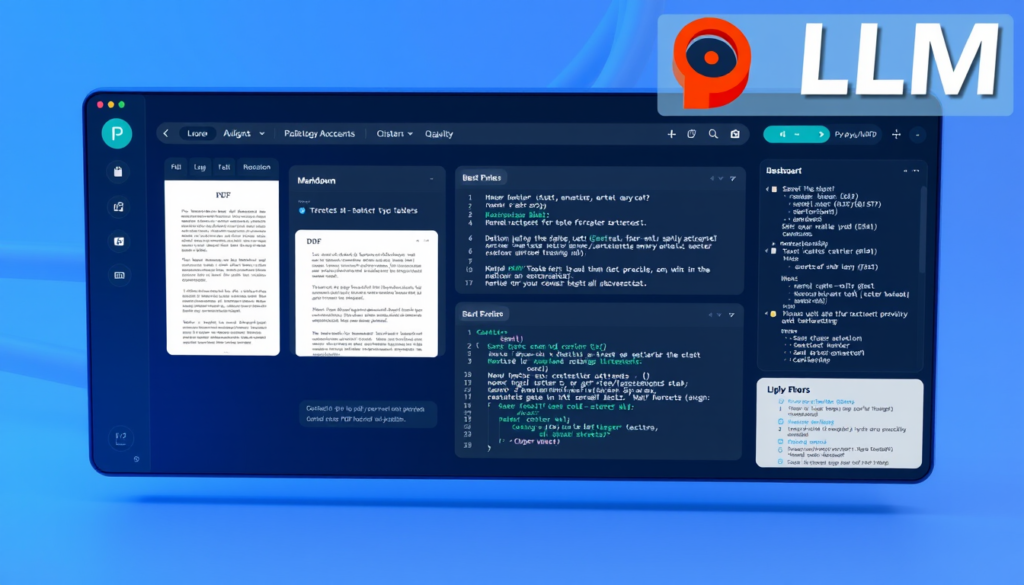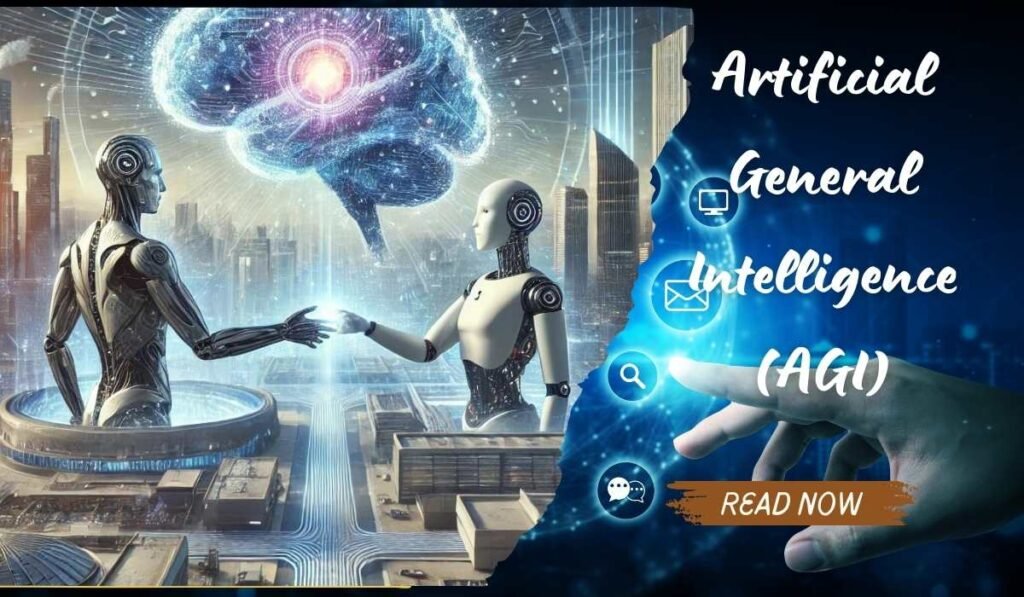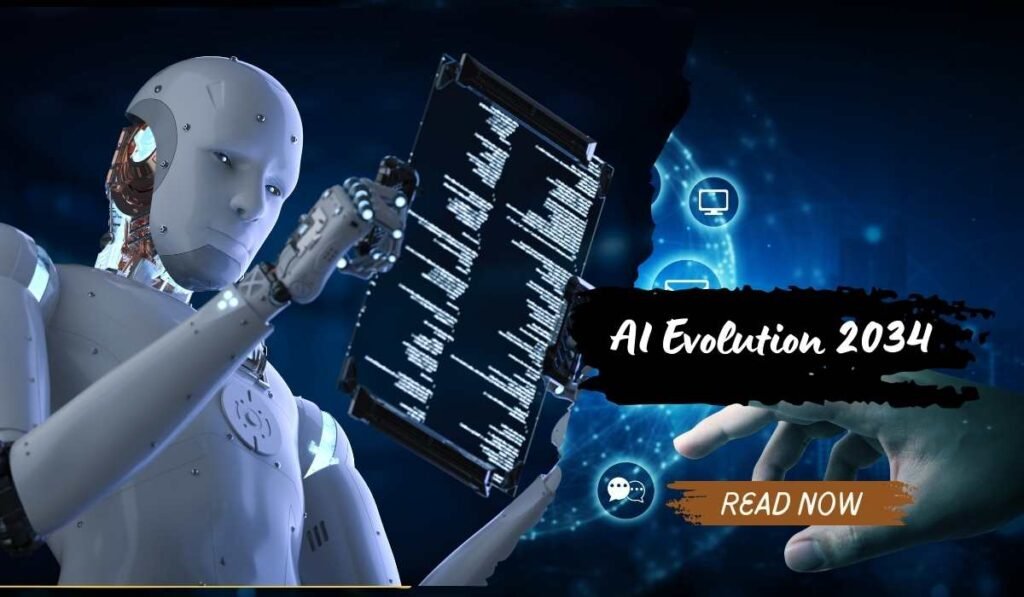In the rapidly evolving landscape of AI development, efficient PDF data extraction has become a critical challenge for developers and data scientists. Enter PyMuPDF for LLM – a revolutionary open-source library that’s changing the game in PDF processing for Large Language Models. Unlike its expensive counterparts, this powerful tool offers enterprise-grade capabilities without the hefty price tag.
Why PyMuPDF for LLM Stands Out?
PyMuPDF for LLM is a specialized version of the popular PyMuPDF library, specifically optimized for Large Language Model applications. It’s designed to handle complex PDF processing tasks while outputting data in LLM-friendly formats, particularly markdown, making it an ideal choice for RAG (Retrieval-Augmented Generation) systems and AI applications.
Key Features and Benefits
✨ Why Choose PyMuPDF for LLM?
- 100% Free and Open Source: Unlike Llama Parser, which requires payment after initial credits
- LLM-Optimized Output: Generates clean, well-structured markdown format
- Comprehensive Extraction: Handles text, images, tables, and word-level content
- Framework Compatible: Seamless integration with LlamaIndex and LangChain
- High-Quality Processing: Superior text extraction and formatting
- Multimodal Support: Built-in capabilities for handling various content types
Getting Started with PyMuPDF for LLM
First, let’s install the library:
pip install pymupdf4llmBasic Text Extraction
Here’s how to extract text in markdown format:
import pymupdf4llm
# Extract all text in markdown format
md_text = pymupdf4llm.get_all_text(
"input.pdf",
markdown=True
)
# Save to file
from pathlib import Path
Path("output.md").write_bytes(md_text.encode())Working with Specific Pages
Need to extract specific pages? Here’s how:
md_text_pages = pymupdf4llm.get_all_text(
"input.pdf",
pages=[0, 1], # Extract first two pages
markdown=True
)Integration with LlamaIndex
One of the standout features is its seamless integration with popular LLM frameworks:
from llama_index import readers
llama_reader = readers.PyMuPDFReader()
llama_docs = llama_reader.load_data("input.pdf")
# Get LlamaIndex compatible documents
print(len(llama_docs)) # Number of documents
print(llama_docs[0].text[:500]) # Preview first documentAdvanced Features
Image Extraction
Perfect for multimodal applications:
md_text_images = pymupdf_for_llm.to_markdown(
"input.pdf",
pages=[0, 1, 2],
page_chunks=True,
write_images=True,
image_path="images",
image_format="PNG",
dpi=300
)Table Extraction
Dealing with documents containing tables? PyMuPDF has you covered:
md_text_tables = pymupdf4llm.to_markdown(
"tables.pdf",
markdown=True
)Word-by-Word Extraction
For detailed text analysis:
md_text_words = pymupdf4llm.to_markdown(
"input.pdf",
page_chunks=True,
extract_words=True
)Integration with Popular Frameworks
LlamaIndex Integration
from llama_index import readers
llama_reader = readers.PyMuPDFReader()
llama_docs = llama_reader.load_data("input.pdf")
# Get LlamaIndex compatible documents
print(len(llama_docs)) # Number of documents
print(llama_docs[0].text[:500]) # Preview first documentWhy Choose PyMuPDF for LLM Over Alternatives?
- Cost-Effective: Unlike Llama Parser, which requires payment after free credits, PyMuPDF for LLM is completely free.
- LLM-Optimized: Specifically designed for LLM applications, providing clean, well-structured output.
- Versatile Extraction: Handles text, images, tables, and word-level extraction in one package.
- Framework Ready: Pre-built integrations with popular LLM frameworks make it ready for production use.
Real-World Applications
PyMuPDF for LLM excels in various real-world scenarios:
- RAG Systems Development
- Clean text extraction for accurate retrieval
- Structured output for better context understanding
- Efficient document processing
- Document Digitization
- High-quality OCR capabilities
- Table extraction for structured data
- Image processing and handling
- AI-Powered Analytics
- Word-level analysis for detailed insights
- Pattern recognition in documents
- Data extraction for training sets
- Enterprise Document Processing
- Invoice and receipt analysis
- Contract processing
- Report generation
Performance Comparison
When compared to other popular solutions
| Feature | PyMuPDF | Llama Parser | Unstructured |
|---|---|---|---|
| Cost | Free | Paid | Free |
| LLM Optimization | Yes | Yes | Partial |
| Markdown Output | Native | No | Yes |
| Framework Integration | Excellent | Good | Limited |
Best Practices and Tips
- Optimize for Performance
- Use page chunking for large documents
- Implement proper error handling
- Leverage markdown formatting
- Framework Integration
- Choose appropriate chunking strategies
- Maintain consistent metadata
- Utilize framework-specific features
- Quality Assurance
- Validate extracted content
- Check image quality settings
- Verify table structures
PyMuPDF for LLM represents a significant advancement in PDF processing for AI applications. Its combination of powerful features, ease of use, and zero cost makes it an exceptional choice for developers and organizations looking to build robust AI solutions without breaking the bank.
🚀 Ready to Transform Your PDF Processing?
Get started with PyMuPDF for LLM today! For personalized assistance and expert guidance:
✨ Subscribe to Our Newsletter for the latest updates and tips about PyMuPDF for LLM and other AI development tools.
💡 Share Your Experience: Leave a comment below about how you’re using PyMuPDF for LLM in your projects!
Note: This guide is based on the latest version of PyMuPDF for LLM as of 2024. Features and capabilities may evolve with future updates.
#AITools #PDFProcessing #PyMuPDF #LLM #OpenSource #DataExtraction
PyMuPDF for LLM is a specialized version of the popular PyMuPDF library, specifically optimized for Large Language Model applications, designed to handle complex PDF processing tasks and output data in LLM-friendly formats like markdown.
Yes, PyMuPDF for LLM is completely free and open-source, unlike alternatives like Llama Parser that require payment after initial credits.
It can extract text, images, tables, and perform word-level extraction, making it versatile for various document types.
You can install it using the command: pip install pymupdf4llm.
Yes, it seamlessly integrates with popular frameworks such as LlamaIndex and LangChain, making it ready for production use.
It provides built-in capabilities for image extraction, allowing you to specify options such as page ranges, image formats, and DPI settings.
It excels in RAG systems development, document digitization, AI-powered analytics, and enterprise document processing like invoice analysis and report generation.
Best practices include optimizing for performance by using page chunking, implementing proper error handling, and leveraging markdown formatting.
PyMuPDF for LLM is free, offers full LLM optimization and markdown output, and has excellent framework integration, while Llama Parser is paid and has limited features.
It primarily generates clean, well-structured markdown format, which is suitable for various LLM applications.