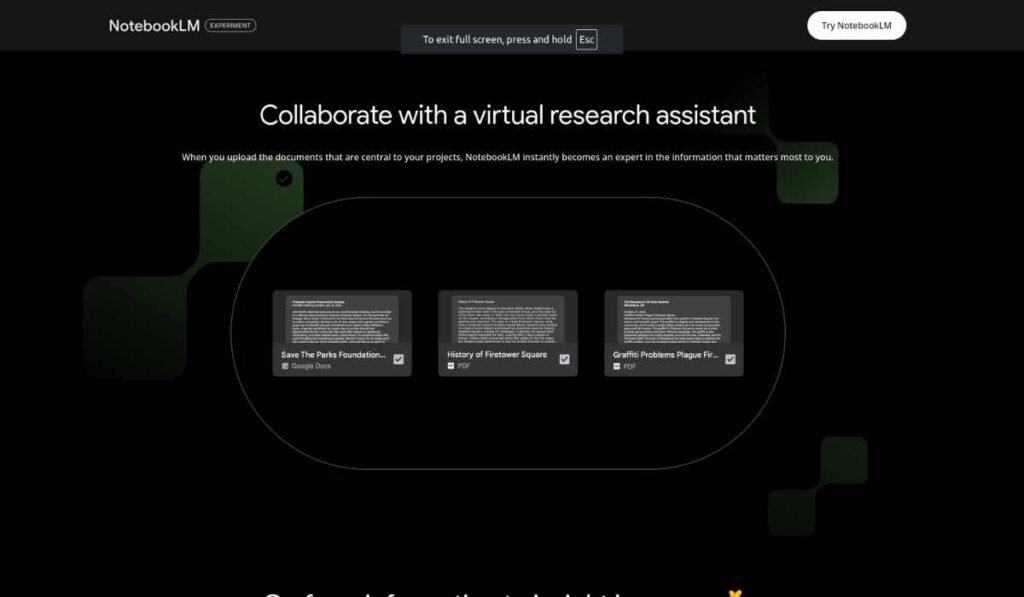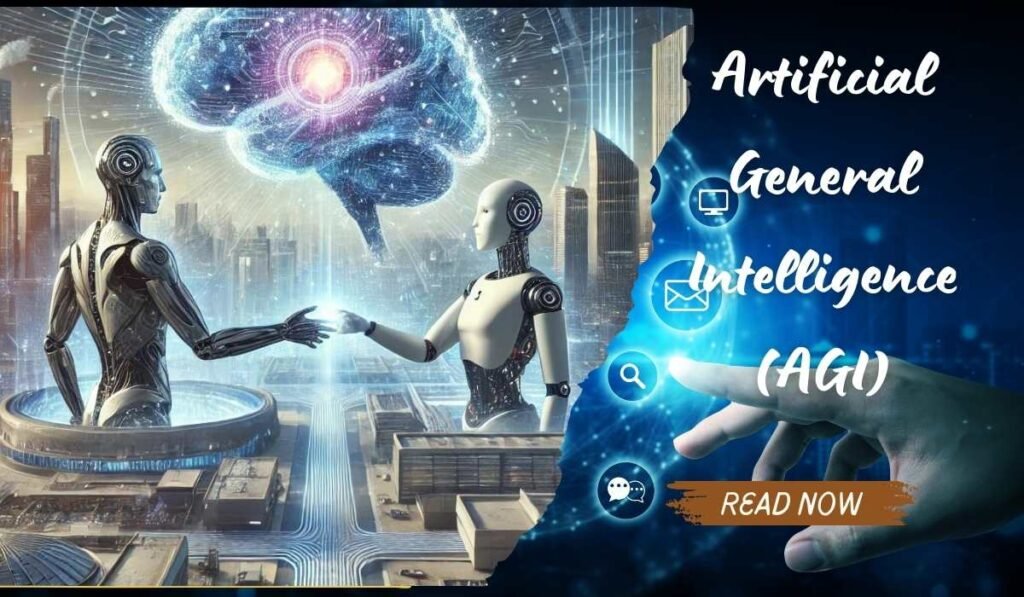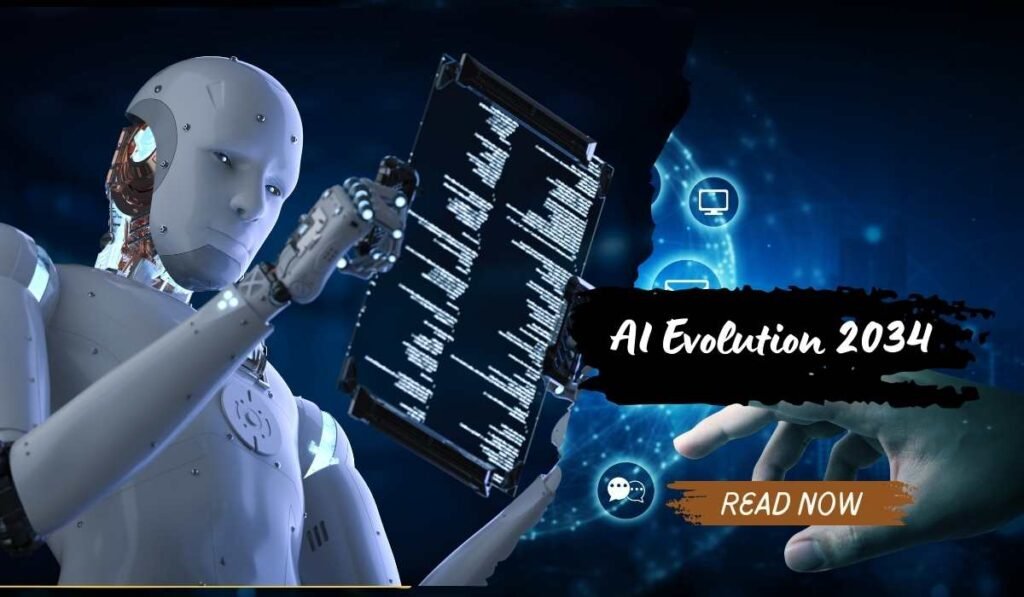In the ever-evolving landscape of educational technology, a new player has emerged that’s set to transform the way students and educators approach learning. Enter Notebook LM, Google’s brilliant AI tool that’s shaking up the world of education. This innovative platform is not just another study aid; it’s a comprehensive solution that’s changing the game for students and researchers alike. Let’s dive deep into what makes Notebook LM a must-have tool for anyone serious about leveraging AI in their educational journey.
What is Notebook LM?
Notebook LM is Google’s latest offering in the realm of AI-powered educational tools. At its core, it’s a free platform that harnesses the power of Gemini Pro 1.5, Google’s advanced language model, to help users analyze, synthesize, and create content from various sources. But what sets Notebook LM apart from other AI tools? Let’s break it down:
- Accessibility: It’s completely free and only requires a Google account to use.
- Privacy: All uploaded information remains private and isn’t used to train Google’s models.
- Versatility: Supports multiple file types including PDFs, Google Docs, Google Slides, and web links.
- AI-Powered Analysis: Utilizes Gemini Pro 1.5 for advanced content processing and generation.
- User-Friendly Interface: Offers an intuitive design for easy navigation and use.
Key Features of Notebook LM
Notebook LM isn’t just another note-taking app. It’s a powerhouse of features designed to enhance your study experience:
- Multi-Source Integration: Upload various file types to create a comprehensive study resource.
- Automated Summaries: Get quick overviews of uploaded documents with AI-generated summaries.
- Key Topic Extraction: Easily identify and navigate through important themes in your sources.
- Intelligent Q&A: Ask questions about your uploaded content and receive accurate, cited answers.
- Study Guide Generation: Create comprehensive study materials with a single click.
- Podcast Creation: Transform your notes into an engaging audio format for on-the-go learning.
- Source Citation: All generated content includes citations, ensuring academic integrity.
How Notebook LM Enhances Student Engagement
One of the most significant impacts of Notebook LM is its potential to boost student engagement. Here’s how:
- Personalized Learning: Students can ask specific questions about the material, tailoring their learning experience.
- Multi-Modal Learning: By offering text, audio, and visual summaries, it caters to different learning styles.
- Time-Efficient Study: Automated summaries and study guides help students focus on key concepts quickly.
- Active Learning: The Q&A feature encourages students to interact with the material actively.
- Collaborative Potential: The ability to share notebooks opens up new avenues for group study and peer learning.
Step-by-Step Guide to Using Notebook LM
Getting started with Notebook LM is a breeze. Here’s how you can make the most of this powerful tool:
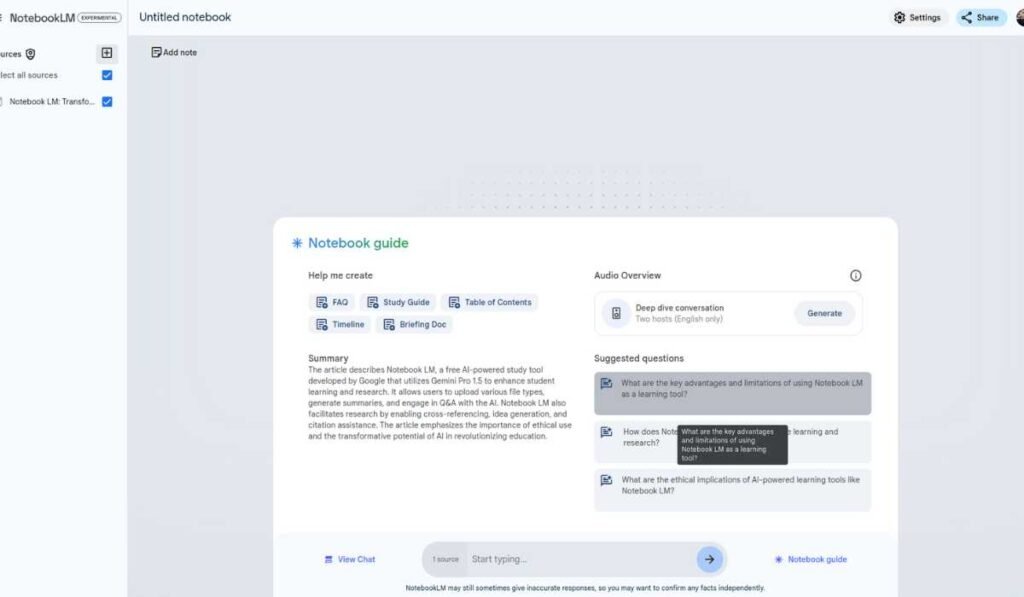
- Sign In: Use your Google account to access Notebook LM.
- Create a New Notebook: Click on “Create New Notebook” to start your project.
- Add Sources: Upload your documents, PDFs, or paste web links to build your knowledge base.
- Explore Summaries: Review AI-generated summaries and key topics for each source.
- Ask Questions: Use the chat interface to ask questions about your content.
- Generate Study Materials: Create study guides, FAQs, or timelines with a single click.
- Create a Podcast: Transform your notes into an audio format for auditory learning.
- Save and Share: Download your work or share it with classmates for collaborative study.
The Impact of Notebook LM on Research and Writing
Notebook LM isn’t just for studying; it’s a powerful tool for research and writing as well:
- Cross-Referencing: Easily find connections between multiple sources.
- Idea Generation: Use the AI to brainstorm essay topics or research questions.
- Literature Review: Quickly summarize and compare multiple academic papers.
- Citation Assistance: All generated content includes source citations, simplifying the referencing process.
- Drafting Support: Get help with structuring introductions or outlining papers.
Ethical Considerations and Best Practices
While Notebook LM offers tremendous benefits, it’s important to use it responsibly:
- Verify Information: Always double-check AI-generated content against original sources.
- Maintain Academic Integrity: Use Notebook LM as a study aid, not a substitute for original work.
- Respect Privacy: Be cautious about sharing notebooks containing sensitive information.
- Supplement, Don’t Replace: Use Notebook LM to enhance your learning, not as a crutch.
The Future of AI in Education
Notebook LM represents a significant step forward in the integration of AI into education. As we look to the future, we can anticipate:
- More Personalized Learning: AI tools like Notebook LM will become increasingly adept at tailoring content to individual learning styles and needs.
- Enhanced Accessibility: These tools have the potential to level the playing field, providing high-quality study resources to students regardless of their location or economic background.
- Evolving Pedagogy: Educators will need to adapt their teaching methods to incorporate AI tools effectively.
- Lifelong Learning Support: Tools like Notebook LM will facilitate continuous learning beyond traditional educational settings.
Embracing the AI Revolution in Education
Notebook LM is more than just a study tool; it’s a glimpse into the future of education. By combining the power of AI with user-friendly design, Google has created a platform that has the potential to transform how we learn, research, and engage with information.
As we embrace this new era of AI-assisted education, it’s crucial to approach tools like Notebook LM with both enthusiasm and critical thinking. Used wisely, Notebook LM can be a powerful ally in your educational journey, helping you to learn more efficiently, research more effectively, and engage more deeply with your studies.
Whether you’re a student looking to ace your next exam, a researcher diving into complex topics, or an educator seeking innovative ways to support your students, Notebook LM offers a wealth of possibilities. As we continue to explore the potential of AI in education, one thing is clear: tools like Notebook LM are not just changing how we study – they’re redefining what’s possible in the realm of learning and knowledge creation.
Are you ready to revolutionize your study habits with Notebook LM? The future of education is here, and it’s powered by AI. Embrace it, explore it, and let it propel you towards academic success.
Notebook LM is Google's AI-powered educational tool that helps users analyze, synthesize, and create content from various sources, utilizing the advanced Gemini Pro 1.5 language model.
Yes, Notebook LM is completely free to use and only requires a Google account for access.
You can upload multiple file types including PDFs, Google Docs, Google Slides, and web links to create a comprehensive study resource.
Notebook LM boosts student engagement through personalized learning, multi-modal content delivery, time-efficient study aids, active learning features, and collaborative potential.
Key features include multi-source integration, automated summaries, key topic extraction, intelligent Q&A, study guide generation, podcast creation, and source citation.
Yes, Notebook LM aids in research and writing by providing tools for cross-referencing, idea generation, literature reviews, citation assistance, and drafting support.
It's important to verify information, maintain academic integrity, respect privacy, and use Notebook LM as a supplemental tool rather than a replacement for original work.
To get started, sign in with your Google account, create a new notebook, upload your sources, explore AI-generated summaries, ask questions, generate study materials, and share your work.
The future of AI in education includes more personalized learning experiences, enhanced accessibility, evolving teaching methods, and support for lifelong learning.
Notebook LM allows you to transform your notes into an engaging audio format, making it easier to learn on the go.